MySQL Shell은 훌륭한 소프트웨어입니다. 또 mysql 클라이언트일 뿐만 아니라 JavaScript 및 Python용 스크립팅 기능을 제공하는 도구이기도 합니다. 그리고 그것으로 할 수 있는 다른 일 중 하나는 MySQL 5.7 서버가 업그레이드할 준비가 되었는지 확인하는 것입니다.
MySQL Shell Upgrade Checker Utility는 MySQL 5.7 인스턴스에서 호환성 오류 및 업그레이드 문제를 확인하는 스크립트입니다. "확인"이라는 단어에 주목하는 것이 중요합니다. 자동으로 해결해 주지 않습니다.
mysqlchk 프로그램과 –check-upgrade 매개변수는 유사한 작업을 수행합니다. CHECK TABLE … FOR UPGRADE 명령을 호출합니다. 자세한 내용은 https://dev.mysql.com/doc/refman/8.0/en/upgrade-prerequisites.html 에서 확인할 수 있습니다.
먼저 MySQL Shell 패키지를 설치해야 합니다.
yum install -y mysql-shell.x86_64
….
….
Transaction test succeeded
Running transaction
Installing : mysql-shell-8.0.17-1.el7.x86_64 1/1
Verifying : mysql-shell-8.0.17-1.el7.x86_64 1/1
Installed:
mysql-shell.x86_64 0:8.0.17-1.el7이제 검사를 수행할 준비가 되었습니다. 아래 명령을 실행 합니다.
mysqlsh root@localhost -e "util.checkForServerUpgrade();"
[root@mysql2 ~]# mysqlsh root@localhost -e "util.checkForServerUpgrade();"
The MySQL server at /var%2Flib%2Fmysql%2Fmysql.sock, version 5.7.27-log - MySQL
Community Server (GPL), will now be checked for compatibility issues for
upgrade to MySQL 8.0.17...
1) Usage of old temporal type
No issues found
2) Usage of db objects with names conflicting with reserved keywords in 8.0
No issues found
3) Usage of utf8mb3 charset
No issues found
4) Table names in the mysql schema conflicting with new tables in 8.0
No issues found
5) Partitioned tables using engines with non native partitioning
No issues found
6) Foreign key constraint names longer than 64 characters
No issues found
7) Usage of obsolete MAXDB sql_mode flag
No issues found
8) Usage of obsolete sql_mode flags
No issues found
9) ENUM/SET column definitions containing elements longer than 255 characters
No issues found
10) Usage of partitioned tables in shared tablespaces
No issues found
11) Circular directory references in tablespace data file paths
No issues found
12) Usage of removed functions
No issues found
13) Usage of removed GROUP BY ASC/DESC syntax
No issues found
14) Removed system variables for error logging to the system log configuration
To run this check requires full path to MySQL server configuration file to be specified at 'configPath' key of options dictionary
More information:
https://dev.mysql.com/doc/relnotes/mysql/8.0/en/news-8-0-13.html#mysqld-8-0-13-logging
15) Removed system variables
To run this check requires full path to MySQL server configuration file to be specified at 'configPath' key of options dictionary
More information:
https://dev.mysql.com/doc/refman/8.0/en/added-deprecated-removed.html#optvars-removed
16) System variables with new default values
To run this check requires full path to MySQL server configuration file to be specified at 'configPath' key of options dictionary
More information:
https://mysqlserverteam.com/new-defaults-in-mysql-8-0/
17) Schema inconsistencies resulting from file removal or corruption
No issues found
18) Issues reported by 'check table x for upgrade' command
No issues found
19) New default authentication plugin considerations
Warning: The new default authentication plugin 'caching_sha2_password' offers
more secure password hashing than previously used 'mysql_native_password'
(and consequent improved client connection authentication). However, it also
has compatibility implications that may affect existing MySQL installations.
If your MySQL installation must serve pre-8.0 clients and you encounter
compatibility issues after upgrading, the simplest way to address those
issues is to reconfigure the server to revert to the previous default
authentication plugin (mysql_native_password). For example, use these lines
in the server option file:
[mysqld]
default_authentication_plugin=mysql_native_password
However, the setting should be viewed as temporary, not as a long term or
permanent solution, because it causes new accounts created with the setting
in effect to forego the improved authentication security.
If you are using replication please take time to understand how the
authentication plugin changes may impact you.
More information:
https://dev.mysql.com/doc/refman/8.0/en/upgrading-from-previous-series.html#upgrade-caching-sha2-password-compatibility-issues
https://dev.mysql.com/doc/refman/8.0/en/upgrading-from-previous-series.html#upgrade-caching-sha2-password-replication
Errors: 0
Warnings: 1
Notices: 0업그레이드를 방해하는 치명적인 오류는 발견되지 않았지만 몇 가지 잠재적인 문제가 감지되었습니다. 업그레이드하기 전에 보고된 문제가 중요하지 않은지 확인하십시오.
매개변수가 부족하여 일부 항목이 누락되었습니다.
util.checkForServerUpgrade('root@localhost:3306', {"password":"password", "targetVersion":"8.0.11", "configPath":"/etc/my.cnf"})이제 하나가 아닌 22개의 경고가 있습니다!
13) System variables with new default values
Warning: Following system variables that are not defined in your
configuration file will have new default values. Please review if you rely on
their current values and if so define them before performing upgrade.
More information:
https://mysqlserverteam.com/new-defaults-in-mysql-8-0/
back_log - default value will change
character_set_server - default value will change from latin1 to utf8mb4
collation_server - default value will change from latin1_swedish_ci to
utf8mb4_0900_ai_ci
event_scheduler - default value will change from OFF to ON
explicit_defaults_for_timestamp - default value will change from OFF to ON
innodb_autoinc_lock_mode - default value will change from 1 (consecutive) to
2 (interleaved)
innodb_flush_method - default value will change from NULL to fsync (Unix),
unbuffered (Windows)
innodb_flush_neighbors - default value will change from 1 (enable) to 0
(disable)
innodb_max_dirty_pages_pct - default value will change from 75 (%) 90 (%)
innodb_max_dirty_pages_pct_lwm - default value will change from_0 (%) to 10
(%)
innodb_undo_log_truncate - default value will change from OFF to ON
innodb_undo_tablespaces - default value will change from 0 to 2
log_error_verbosity - default value will change from 3 (Notes) to 2 (Warning)
max_allowed_packet - default value will change from 4194304 (4MB) to 67108864
(64MB)
max_error_count - default value will change from 64 to 1024
optimizer_trace_max_mem_size - default value will change from 16KB to 1MB
performance_schema_consumer_events_transactions_current - default value will
change from OFF to ON
performance_schema_consumer_events_transactions_history - default value will
change from OFF to ON
slave_rows_search_algorithms - default value will change from 'INDEX_SCAN,
TABLE_SCAN' to 'INDEX_SCAN, HASH_SCAN'
table_open_cache - default value will change from 2000 to 4000
transaction_write_set_extraction - default value will change from OFF to
XXHASH64MySQL 다운로드에서 Shell을 얻었습니다.
wget https://dev.mysql.com/get/Downloads/MySQL-Shell/mysql-shell-8.0.17-linux-glibc2.12-x86-64bit.tar.gz
tar -xvzf mysql-shell-8.0.17-linux-glibc2.12-x86-64bit.tar.gz
cd mysql-shell-8.0.17-linux-glibc2.12-x86-64bit/bin/
./mysqlsh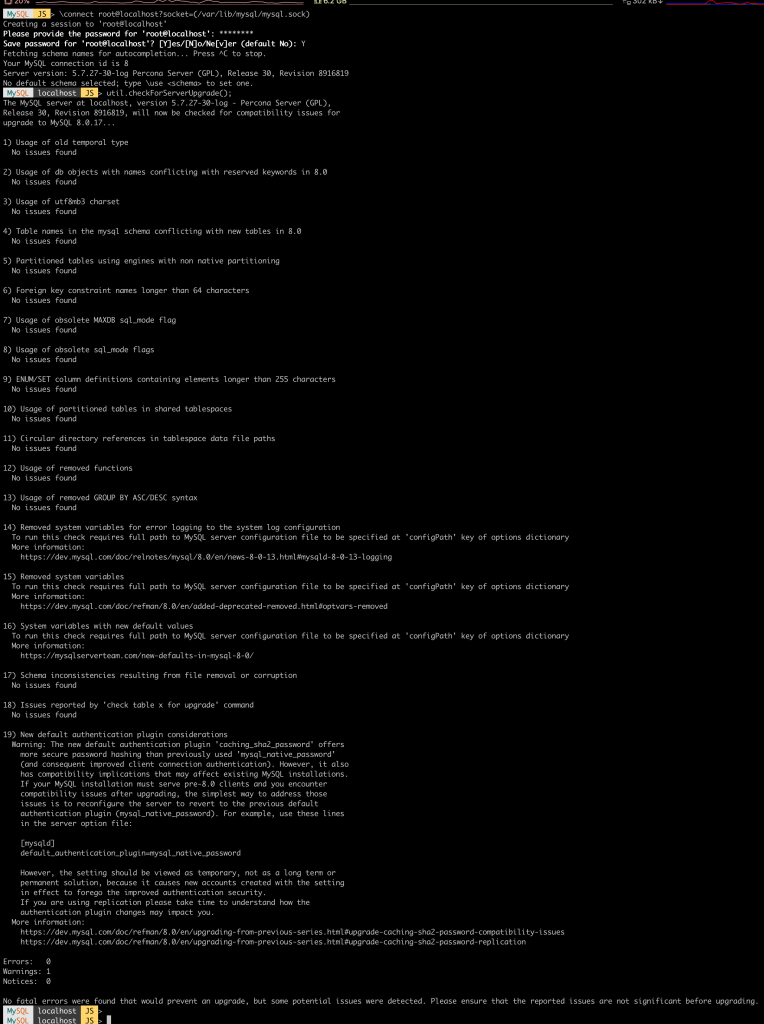
MySQL 5.7에서 MySQL 8 로 이동하는 데 필요한 사전 검사를 MySQL Shell Upgrade Checker 유틸리티를 사용하면 그 어느 때보다 쉽게 수행할 수 있습니다.
'MySQL' 카테고리의 다른 글
| Recursive CTE(Common Table Expression) 활용 (0) | 2021.08.31 |
|---|---|
| MySQL 8.0 신기능 CTE(Common Table Expression) 활용 (0) | 2021.08.26 |
| MySQL 8 및 MySQL 5.7 메모리 소비 (0) | 2021.08.24 |
| pt-kill (0) | 2021.08.19 |
| ONLY_FULL_GROUP_BY SQL 쿼리 실패 (0) | 2021.08.12 |